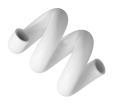How to Build SEO-Friendly Websites That Convert
Introduction
Let’s be honest—we’ve all seen websites that look stunning but barely show up in Google search. On the other hand, we’ve stumbled on sites ranking high but looking like they’re stuck in 2005. Neither works.
The sweet spot is when you have SEO-friendly websites that convert—sites that bring traffic and convince visitors to take action.
When I built my first website years ago, I thought SEO was just about keywords. But I quickly learned that visitors won’t care about your clever optimization if the site is slow, confusing, or doesn’t feel trustworthy. That’s when I started treating SEO and conversion optimization as two sides of the same coin.
In this blog, I’ll share what I’ve learned from developing and optimizing websites for clients—what works, what doesn’t, and how you can avoid costly mistakes.
What Makes a Website SEO-Friendly?
At its core, an SEO-friendly website is one that search engines can easily crawl and users love to browse. But here’s the trick—it’s not about pleasing Google or people. It’s about pleasing both.
Here are the must-haves:
-
Fast loading speed (nobody waits more than a few seconds—especially on mobile).
-
Mobile-first design (Google ranks your mobile site first).
-
Clean structure so search engines can crawl it without headaches.
-
Valuable content that answers real questions.
-
Secure browsing (HTTPS) to build user trust.
💡 Personal Tip: Think of SEO like setting up a stage. You want the lights, sound, and props arranged so the audience enjoys the show. If Google is your sound technician and your visitors are the audience, you can’t afford to ignore either.
Why Conversions Matter
Traffic feels good. Seeing “10,000 visits” in your analytics dashboard is exciting. But here’s a hard truth: traffic without conversions is like throwing a party where nobody eats the food.
Conversions are what matter most—whether it’s:
-
Clicking a “Buy Now” button
-
Signing up for your newsletter
-
Filling out a contact form
Example: I worked with a client who was ranking on page one for multiple keywords but complained about low sales. Turns out, the site had no clear CTAs (Call to Actions). Once we redesigned with simple buttons like “Get a Free Quote” and “Book a Demo” in the right places, conversions doubled in a month—without changing a single keyword.
💡 Personal Tip: Don’t bury your CTAs at the bottom. Place them where people naturally pause—like after explaining a service benefit.
The Foundation of an SEO-Friendly Website
Before you worry about fancy sliders or animations, you need a strong foundation. Think of it like building a house—you wouldn’t decorate before pouring the concrete, right?
The basics include:
-
Crawlability: Ensure Google’s bots can access your pages (check with tools like Screaming Frog).
-
Indexability: Not all pages should rank—block irrelevant ones with robots.txt.
-
Logical structure: Organize content with categories (think: Services → Web Development → SEO Optimization).
-
XML sitemap: Submit it in Google Search Console so no page gets lost.
💡 Personal Tip: I once helped a business struggling to rank, only to discover their services pages weren’t even indexed. A quick fix in their sitemap boosted visibility within days.
Choosing the Right Domain Name
Your domain is your brand’s first impression. For an SEO-friendly website that converts, pick something:
-
Memorable (short and catchy beats long and complicated).
-
Relevant (if you’re a bakery, “sweetbakes.com” works better than “pxzb123.com”).
-
Simple (avoid numbers or hyphens that confuse people).
Example: One of my tutoring clients had “best-seo-services-in-delhi-2020.com” as a domain. It was keyword-rich but a nightmare to remember. We rebranded to “RankSmart.com”—and their brand recall skyrocketed.
💡 Personal Tip: If your exact-match domain is taken, don’t panic. A creative, brandable name often performs better long term.
Website Speed Optimization
Nobody likes a slow website. In fact, a study shows that if your site takes more than 3 seconds to load, you’ve already lost about half your visitors.
To make your site fast:
-
Use compressed images (tools like TinyPNG work wonders).
-
Host on a reliable fast server (avoid cheap hosting traps).
-
Use CDNs like Cloudflare to deliver content faster worldwide.
-
Minify CSS and JavaScript.
Example: I once worked with an e-commerce site that took 9 seconds to load. After cleaning up bloated code and switching to LiteSpeed hosting, their bounce rate dropped by 40%.
💡 Personal Tip: Test your site regularly with Google PageSpeed Insights. Don’t obsess over hitting 100/100. Focus on practical improvements.