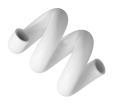Top Mistakes to Avoid When Developing a Business Website
Introduction
Building a business website is one of the smartest moves any entrepreneur can make. It’s your online identity, your digital salesperson, and your 24/7 marketing engine. But here’s the catch—a poorly developed website can do more harm than good.
I’ve seen businesses invest thousands into flashy designs only to end up with websites that load slowly, confuse visitors, or fail to generate leads. On the flip side, I’ve helped companies fix small but critical mistakes that turned their sites into lead-generating machines.
In this blog, we’ll explore the top mistakes to avoid when developing a business website—so you can save time, money, and lost opportunities.
Ignoring Mobile Responsiveness
One of the biggest blunders is creating a desktop-only design. With over 60% of searches happening on mobile, if your site doesn’t adapt, you lose visibility and leads.
💡 Personal Tip: Always test your site on different devices. I once worked with a client whose site looked perfect on a laptop but broke completely on mobile—costing them valuable traffic.
Slow Loading Speed
A slow website is like a shop with a locked door. Visitors don’t wait; they move on. Speed affects both SEO and user experience.
Common causes of slow sites:
-
Large, uncompressed images
-
Cheap hosting
-
Too many plugins
Example: An e-commerce store I helped was losing customers because checkout pages took 12 seconds to load. After optimizing scripts and switching hosting, sales increased by 30%.
Complicated Navigation
Visitors should never feel lost. If your menus are confusing, people will bounce.
Mistakes include:
-
Overloaded menus with too many options
-
Hidden links
-
No breadcrumb navigation
💡 Personal Tip: Keep menus simple. Aim for 5–7 main categories max.
Lack of Clear Call-to-Actions (CTAs)
A beautiful site without CTAs is like a shop without a cashier. Visitors don’t know what to do next.
Examples of strong CTAs:
-
“Get a Free Quote”
-
“Book a Demo”
-
“Start My Free Trial”
I redesigned a service-based business site that had no CTAs. After adding buttons on each page, their lead submissions tripled in 2 months.
Poor SEO Foundation
Skipping SEO during development is a costly mistake. A site may look good but remain invisible to Google.
Common SEO mistakes:
-
Missing meta titles and descriptions
-
Poor heading structure
-
No internal linking
-
No sitemap or robots.txt
Using Stock Photos Excessively
Nothing kills authenticity like generic stock images. Visitors want to see real people and real businesses.
💡 Personal Tip: Use authentic photos where possible. One client swapped stock team images for actual staff photos and saw engagement improve drastically.
Ignoring Security (HTTPS)
A non-secure website with “Not Secure” in the browser bar scares away users. Plus, Google prioritizes secure sites.
Always install an SSL certificate. It’s cheap and builds trust.
Overloading with Plugins
For WordPress users, plugins are powerful—but too many can slow your site or create conflicts.
💡 Personal Tip: Use only essential plugins. Test them after every update to avoid site crashes.
No Analytics Setup
Building a site without analytics is like driving blindfolded. Without Google Analytics and Search Console, you won’t know what’s working.
Example: I once onboarded a client who had no analytics. They couldn’t explain traffic drops. After setting up tracking, we identified issues and fixed them.
Ignoring Accessibility
Accessibility ensures everyone, including those with disabilities, can use your website. Missing alt tags or poor contrast colors hurt both usability and SEO.
Overly Complex Designs
Some businesses overdo animations, flashy banners, and cluttered layouts. While it may look fancy, it often overwhelms users and slows the site.
💡 Personal Tip: Minimalism wins. Keep it simple, functional, and fast.
Forgetting About Content Strategy
A website without strong content is just decoration. Blogs, service descriptions, and FAQs are crucial for ranking and conversions.
Not Testing Before Launch
Launching without testing can lead to broken links, errors, or poor performance. Always test across browsers and devices.
Case Study Example
A client in the education sector built a site with:
-
Slow loading speed
-
Poor CTAs
-
Stock photos
They got minimal leads. After fixing these mistakes with:
-
Speed optimization
-
Real images
-
Strong CTAs
Their monthly inquiries increased by 150%.
Future-Proofing Website Development
Websites need updates to stay relevant. Avoid the mistake of building once and forgetting it. Regular updates keep your site secure, fast, and SEO-friendly.
Conclusion
Developing a business website isn’t just about having an online presence—it’s about creating a tool that drives growth. By avoiding common mistakes like slow speed, poor navigation, weak CTAs, and lack of SEO, you can ensure your site attracts visitors and turns them into leads.
Remember: a website isn’t an expense, it’s an investment in your brand’s future.
FAQs
What’s the most common mistake in business website development?
Not making the site mobile-friendly.
How does poor navigation hurt my site?
It confuses visitors and increases bounce rates.
Do I really need HTTPS?
Yes. It’s essential for both trust and SEO.
How many plugins are too many for WordPress?
Stick to essentials. Over 20 plugins can cause slowdowns.
Why are CTAs important?
They guide users to take action and generate leads.
How often should I update my business website?
At least once a year for design, and continuously for SEO and content.